DOM结构
模板语法以{}包裹jsx形式作为模板语法,以下是关于模板的几个方面
数据和DOM结构
- 简单的'title'变量
<template> {title} </template> - 复杂的模板拼接,用闭包包裹内部结构
<template>
{
(function() {
return (
<div>
<span>{title}</span>
</div>
)
})
}
</template>
<template>
{
[1,2,3].map(function(item, index) {
return (<div>{item}</div>)
})
}
</template>
查找DOM
<template>
<div ref="aaa">
ref的测试
</div>
</template>
<script type="text/javascript">
Rosetta({
is: 'r-test',
attached: function() {
this.$.aaa // 访问属性为ref="aaa"的dom元素,或者 this.$['aaa']
}
})
</script>
在定义组件的模板内,设置DOM的attribute的ref值,通过$可以访问
容器DOM的使用
使用
<element name="r-test">
<style>
:host {
}
</style>
<template>
<div ref="aaa">
ref的测试
</div>
<content select=".test">
</content>
</template>
<script type="text/javascript">
Rosetta({
is: 'r-test',
attached: function() {
this.$.aaa // 访问属性为ref="aaa"的dom元素
}
})
</script>
</element>
<!DOCTYPE html>
<html>
<head>
<title></title>
</head>
<body>
<link rel="import" type="text/html" href="r-test.html">
<r-test>
<div class="test">
</div>
</r-test>
</body>
</html>
发现了问题或想要贡献?来 Github 和Rosetta联系或者Fork吧!: /docs/guide/dom.md