手把手教你写一个helloworld项目
创建helloworld项目
mkdir helloworld
cd helloworld
新建静态资源依赖的component.json,内容如下
{
"protocol": "github",
"github": {
"author": "fis-components"
},
"dependencies": [
"github:fis-components/rosetta@^1.0.2"
]
}
安装依赖
fis3 install --root .
命令执行后会生成'components'目录
新建js r-helloworld组件
mkdir elements
cd elements
touch r-helloworld.html
r-helloworld.html内容如下
<element name="r-helloworld">
<style>
</style>
<template>
{hellotext}
</template>
<script type="text/javascript">
Rosetta({
is: 'r-helloworld',
properties: {
hellotext: String
}
});
</script>
</element>
根目录下新建index.html,并配置静态资源引用
<!DOCTYPE html>
<html>
<head>
<title>Rosetta的helloworld</title>
</head>
<body>
<link rel="import" href="/elements/r-helloworld.html" />
<r-helloworld hellotext="你好我是helloworld" ref="helloworld1">
</r-helloworld>
<script type="text/javascript" data-framework=true src="/components/rosetta/Rosetta.js"></script>
<script type="text/javascript">
Rosetta.ready(function() {
var helloworld1 = Rosetta.ref('helloworld1');
document.addEventListener('click', function() {
helloworld1.update({
hellotext: helloworld1.hellotext + ' clicked'
});
}, false);
});
</script>
</body>
</html>
根目录下新建FIS3的配置文件,js fis-conf.js,内容示例如下
fis
// 用rosetta的parser插件进行element定义文件解析、使用处的import语法解析
.match('*.{html,tpl}', {
parser: fis.plugin('rosetta', {
compileUsage: false
})
})
.match('*.tpl', {
release: '/template/$0'
})
.match('/elements/r-*.html', {
rExt: '.js'
})
.match('/elements/*.*', {
release: '/static/$0'
})
.match('/components/**/r-*.html', {
rExt: '.js'
})
.match('/components/(**/*.*)', {
useMap: true,
release: '/static/$1'
})
.match('::packager', {
postpackager: fis.plugin('rosetta', {
})
});
// 在 dev 环境下关闭文件 md5 hash
fis
.media('dev')
.match('*.{css,js,html}', {
useHash: false
})
// .set('deploy', {
// receiver: 'http://dbl-dev-rd22.vm.baidu.com:8343/receiver',
// from: '/',
// subOnly: true,
// to: '/home/work/webroot/templates/templates/eva_zhidaorder_gao'
// })
// fis3 release production
fis
.media('production')
// 压缩 js 通过 uglify
.match('*.js', {
optimizer: fis.plugin('uglify-js')
})
// 这里面也是 js
.match('/elements/*.html', {
optimizer: fis.plugin('uglify-js')
})
// 压缩 css
.match('*.css', {
optimizer: fis.plugin('clean-css')
})
// 压缩 png
.match('*.png', {
optimizer: fis.plugin('png-compressor')
})
.match('::packager', {
postpackager: fis.plugin('rosetta', {
allInOne: true
})
});
到现在目录结构应该是这样的

运行和预览
fis3 server start --type node
fis3 release -w --root .
发现了问题或想要贡献?来 Github 和Rosetta联系或者Fork吧!: /docs/beginning/helloworld.md